
How to activate and install AutoCAD
Here’s a guide for those who want to activate their AutoCAD subscription purchased from the kelexdigital.com store
Enter the email address to be used for the AutoCAD subscription during the order process.
Once the payment for the 12-month AutoCAD subscription is completed, the Kelex Digital team will enable the email address provided during the order process for software download via the official AutoDesk website.
Log in to the AutoDesk portal at the following address: https://accounts.autodesk.com/
Make sure to use the same email address you entered when ordering from Kelex Digital . If you don’t already have an AutoDesk account, you can register using that same email.
Once logged in, you will be able to choose which version of the software to download.
After selecting your preferred version, proceed with the installation.
Great! You can now enjoy 12 months of subscription to the software you purchased.
Contact us. We’ll provide all the support you need to activate the product you purchased. We’re available for remote assistance via one of the following tools: TeamViewer, AnyDesk, Ammyy.
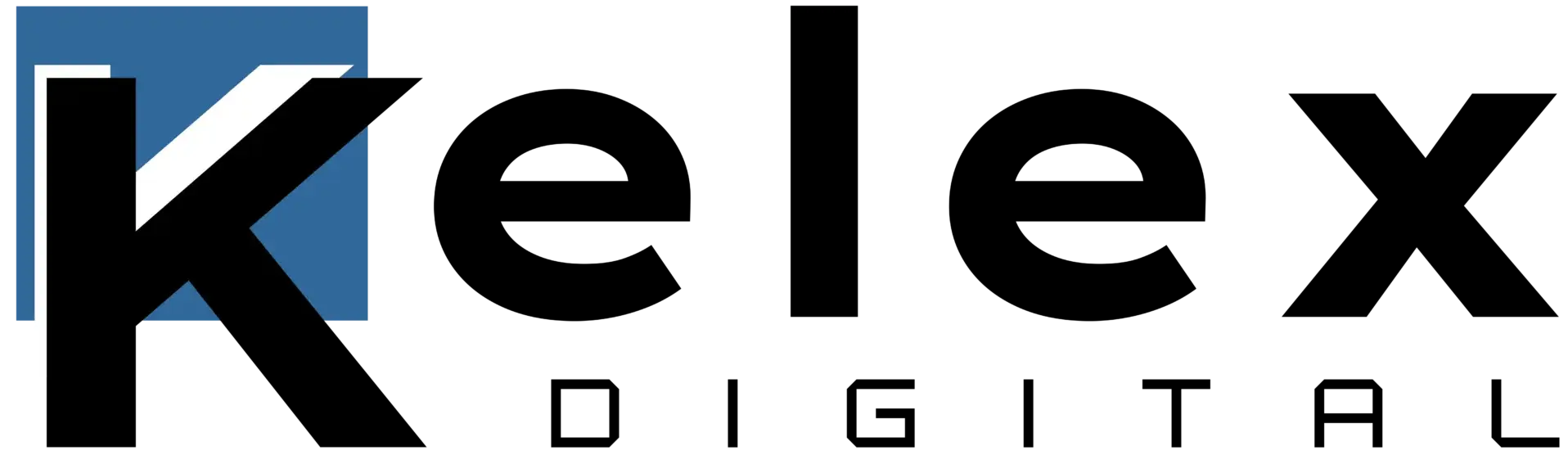
No Comments